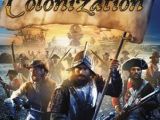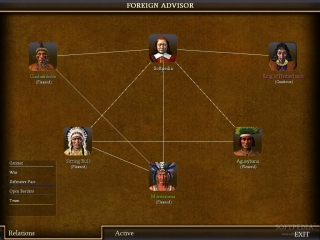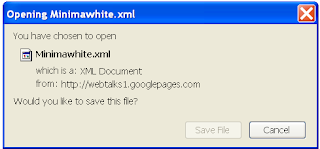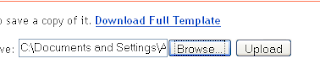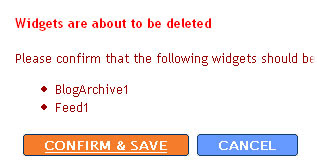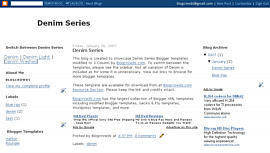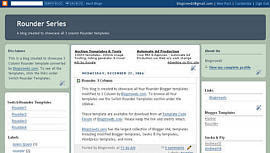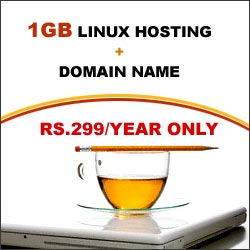The trade wagon slowly moves across the plain, bringing the gift or drunkenness to the unsuspecting Indian inhabitants of Machu Pichu. At the same time, a caravel is loading up its cargo with coats and furs ready to sail to Europe to sell them for a good price, even if the taxes set by our Dutch overlords are way higher than they should be. In the constant hot air of the blacksmith, a specialist is fashioning more and more tools which a gunsmith will then turn into weapons for the brave sons of the Federal States of Dutch America while the Founding Fathers of the state meet in town halls to hammer out whether slavery will be accepted once we become independent or not.
All the above can happen in just a turn of Sid Meier's Civilization IV: Colonization. Sure, you need a bit of imagination to turn the movements of the characters on the screen into such detailed narrative, but it's really all there. The game manages to truly simulate the inner working of colonies, of trade, of revolution and combat. It might not be as grand as real history is and, at times, some of the aspects of the simulation, like the transformation of tools into muskets, might look a bit off, but this re-make of a game that originally appeared way back in 1994 is certain to capture the imagination and playing time of those interested in this turn based strategy which mixes colonization, city management, trade, diplomacy and combat.
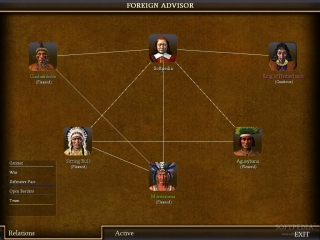 |  |
| Relations are important | Greeting the natives |
Concept
You are in charge of the early migrants to the New World. You control just a ship, a pioneer and a soldier. Can you forge a mighty nation that can escape the rule of the European king? That's the basic premise of Civilization IV: Colonization and this is the basic setup which manages to create one of the most engrossing turn based games ever.
Your goal is independence from the European power which sent you to the New World. The idea is that independence requires a lot of gold, weapons, horses and soldiers. These, in turn, require you to sell rum, silver, cloth, coats, cigars while stockpiling weapons, breeding horses to equip dragoons and teach your citizens what freedom is through Liberty Bells.
Gameplay
You will start off in the middle of the ocean and the early game consists mostly of looking for good spots for colonies, close to resources and food, while scouting the Indian villages, always through a Seasoned Scout, and trying to sell a bit of raw resources in Europe. It's all straightforward and goes by fairly quickly.
The middle game is about self sufficiency. The King has a bad habit of asking for big cash gifts and of raising taxes when you do not please him. A few of your colonies have to make tools and then weapons while at least one colony rich in food has to breed horses. In this game, unlike in the original, you have to employ a Rancher for the horses.
While talking about the way this differs from the original Colonization, you must take into account that the Missionaries now create Braves that can be trained. This means that you basically have to get a few Missionaries set up right away to provide a steady stream of colonists. Try and aim for a village which can train Framers or Fishermen, who are always useful.
The late game, after you've set up a working economy, means producing enough Liberty Bells to declare independence. When the forces of the King arrive, try to keep them away from cities with a force of dragoons, while also aiming for their ships. Be warned that only after a few games was I able to take out the King and win the game, even on a Medium difficulty setting. Firaxis really needs to patch in the game a new system that enlarges the intervention force of the King based on the number of turns played or on colonists created rather than on Liberty Bell production.
Visuals and audio
If you think the game looks like Civilization IV, then you're right, cause you're basically dealing with an extended mod that changes some of the core game mechanics. There are already some mod projects on going which aim to make the terrain and the cities look more realistic, but there's no reason to hate the graphics if you like turn based games.
The interface is very well designed, managing to offer you all the information you're ever going to need quickly. The various advisers are helpful if you want to know where you're lacking and what you have to do to be competitive again while the various buttons that have been added to the bottom of the screen turn managing the various actions for individual units very easy. If there's one thing I don't like, it is the portraits of the various people, from the King to the Indian chiefs. They could have used a little bit of a more serious touch.
The sounds and music are suitable to the genre and to the time frame, but nothing has caught my attention. I prefer playing the game while listening to various gaming related podcasts. Or you can try your favorite conquest of the Americas soundtrack while getting the treasures of the Aztecs.
 |  |
| Working the land | Trading the spoils |
Multiplayer
Well, I don't know whether I will ever get into multiplayer. Sadly, my gamer buddies do not share my passion for turn based strategy and, furthermore, the single player is deep and interesting enough that I'll probably just play that to death.
The AI of the other nations in single player is not too good. They usually create three or four cities and then just stay there, maybe asking for money at some point, so the addition of multiplayer would make the game more interesting because you could use your skills to take over the New World against those of another, hopefully, competent player.
Conclusion
This is a great game, very much like the original one but with enough changes to keep things fresh for those of us who have been playing the 1994 Colonization for some 14 years.
The main issues I have against the game are related to the fact that it feels somehow less epic than its predecessor. The map appears small even when set on huge and the timeline on Epic could use more turns. I also dislike the fact that the game doesn't implicitly offer you the chance to play the Americas map (for that, you have to go to the Scenarios option) and that the placement of the tribes is always random (yup, I like my Tupis in South American). But the mod community will probably take care of these aspects, because the game is as mod friendly as Civilization IV.
You can also critique the lack of a wider variety of factions or the unique winning condition, but if you like turn based games and city management complete with exploration and combat, then you'll love Civilization IV: Colonization. Since I got it, I have been playing it non stop and I see myself doing so for at least a few months.








 Version reviewed: Civilization IV: Colonization
Version reviewed: Civilization IV: Colonization  System requirements:
System requirements: