You can choose from dozens of file managers to replace Windows Explorer — some of them are even free — but only the original is so closely integrated into the OS.
Before you give Explorer the restart boot, check out some first-rate add-ons that turns Windows’ tired file browser into the information manager of the future.
Here are Some really Cool Add-ons , a must...Explorer Breadcrumbs
If you’re using Windows XP, you may need a few add-ons to update that OS’s version of Explorer to match Vista’s file manager. An example is Vista’s “breadcrumb” style of displaying folder paths. Click any folder name in the path to navigate back to that folder instantly. Click one of the arrows separating folder names to see a pop-up menu of subfolders to navigate the other direction.
Explorer Breadcrumbs from Minimalist lets you add an Explorer toolbar with this same feature to Windows XP, 2003, or 2000. In Vista, breadcrumbs replace the previous path notation in the address bar (click to the right of the path to see and select the old style). But since Explorer Breadcrumbs simply adds a new toolbar, you can keep both path styles visible in your Explorer windows at once, if you wish.
Download [ Explorer Breadcrumbs ] Folder Size
Windows Explorer, by default, doesn’t show the size of the folder when you opt for the ‘Details’ view. This is one of the little things that users will find lacking in Windows Explorer. Well, this is when Folder Size comes in as a handy tool that adds the ‘Folder Size’ column to Windows Explorer Details View. Here’s the details column after installing Folder Size:
Download [ Folder Size ] Total Copy
Total Copy is an improved version of Windows’ copy-function which copies slightly faster than Windows. With this app you can pause the copy-processes, and continue later. The best part of this app is that you can resume the copy process when you restart your PC. This is really helpful especially in case of power-loss or system-crash.
When you normally copy something in Windows, you drag the files from one folder to another using your left mouse button. If you drag the files using the right mouse button, you will get a menu like the one to the right. Now, select Total Copy here instead of Window’s Copy here.
Download [ Total Copy ] QTTabBar
If your screen is cluttered with Explorer windows, consider replacing them with tabs similar to those in Internet Explorer 7. Giving your windows tabs would let you switch from one folder location to another with a single click or by pressing Ctrl, Tab. That’s the idea behind QTTabBar. It took me a while to figure out how to use the program to create a new tab. (One way is to right-click a tab and choose “Clone this”)
Once you get the hang of the tab-creation process, however, the program becomes very handy. In addition to the tab toolbar, you can show or hide a toolbar for managing the tabs themselves. Since all of that toolbar’s features are also found on the context menu for the tabs, you can save space by turning that option off and right-clicking the tabs instead.
Download [ QTTabBar ] Folder Guide
Folder Guide is a free handy utility that provides fast access to your frequently used and favorite folders. It can operate as the part of your context menu in your Windows Explorer. After quick install it will appear in context menus of Windows Explorer and Open/Save dialogs as “Folder Guide” item.
With Folder Guide, you no longer need dozens of mouse clicks to navigate to your desired folder. Now reach your favorite folders in just 2 mouse clicks. Select from right click menu “Folder Guide” then click on your desired folder. Folder Guide runs automatically as part of the Windows Explorer context menu, so you will never need to start the program otherwise you want to edit the list of folders.
Download [ Folder Guide ]
Search For More Stuff
Sunday
Five of the Best Must have Add-ons for Windows XP Explorer
లేబుళ్లు:
Add ons,
Essential Softwares,
PC Tricks,
Windows Tricks
Subscribe to:
Post Comments (Atom)















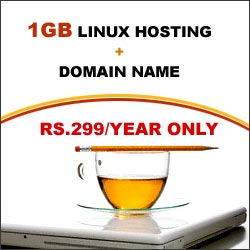


No comments:
Post a Comment